Missing Cost of Goods
Missing COGs
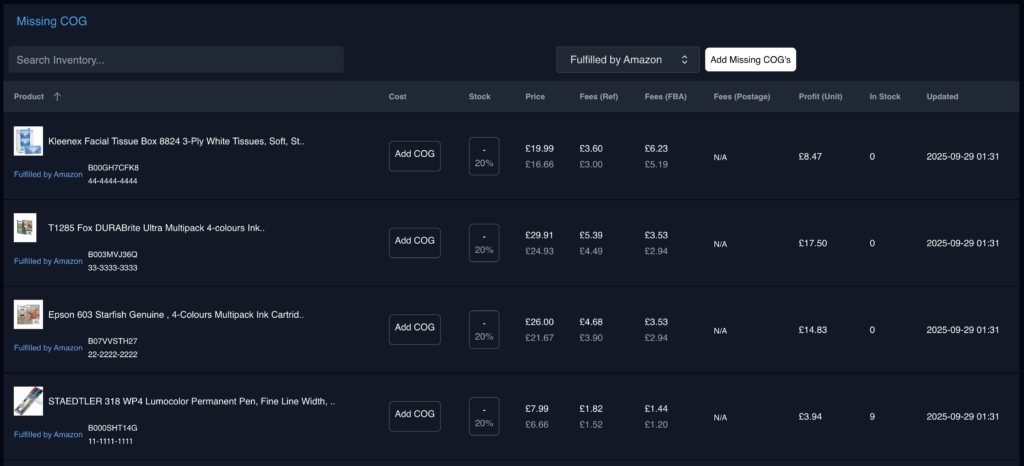
The Missing COG page highlights products in your inventory that don’t yet have a Cost of Goods (COG) entered. Without a COG, Sellersight can’t calculate accurate profit and ROI, so this page helps you quickly spot and fix any gaps.
Product – The item name, image, and identifier (ASIN/SKU).
Add COG – Enter your purchase cost per unit directly here to fill in missing data.
Stock – Current stock available for that product.
Price – The current selling price listed on the marketplace.
Fees (Ref) – The referral fee charged on each sale.
Fees (FBA) – Fulfilment by Amazon fees, covering picking, packing, and shipping.
Fees (Postage) – Any postage or shipping fees outside of FBA.
Profit (Unit) – The estimated profit per unit sold. This figure may be inaccurate until you add the correct COG.
In Stock – Units available for sale.
Updated – The last time this product’s data was refreshed.
At the top, you can:
Search Inventory – Find specific items missing COG values.
Fulfilment Filter – Filter by fulfilment method (e.g., FBA or MFN).
Add Missing COG’s – Apply costs in bulk to speed up the process.
By keeping this page up to date, you ensure your profit, ROI, and performance reports remain accurate – giving you a true picture of your business health.
