Inbound Shipments
Inbound Shipments
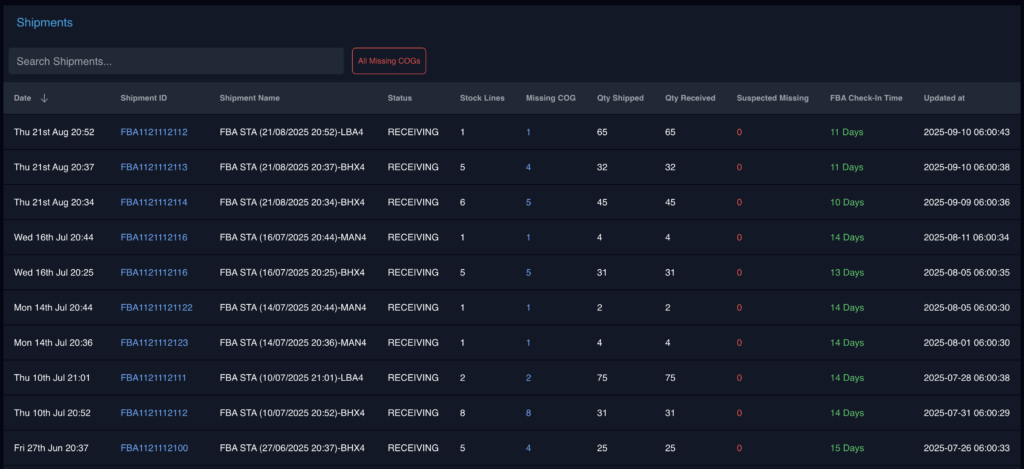
The Shipments page gives you full visibility into your inbound FBA shipments, helping you track what’s been sent, what’s received, and how long Amazon takes to check stock in.
Each row represents a shipment, with key details on its status, quantities, and timing.
Date – When the shipment was created or dispatched.
Shipment ID – The unique identifier for the shipment. Click the ID to open a detailed view of its contents.
Shipment Name – The custom or auto-generated name given to the shipment.
Status – The current state of the shipment (e.g., Receiving).
Stock Lines – The number of different SKUs included in the shipment.
Missing COG – Shows how many products in the shipment don’t yet have a cost of goods recorded. Click the figure to view those items directly.
Qty Shipped – The total number of units you sent to Amazon.
Qty Received – The number of units Amazon has received into their warehouse.
Suspected Missing – Units that appear to be missing between what was shipped and what has been received.
FBA Check-In Time – How many days it took Amazon to check in the shipment. This turns green once the shipment is fully received, and then freezes at the final check-in duration.
Updated At – The last time this shipment record was refreshed.
Additional controls:
Search Shipments – Quickly locate a specific shipment by ID or name.
All Missing COGs – View all shipments containing items that need a cost of goods added.
By monitoring this page, you can easily track inbound stock, identify delays in check-in times, and spot missing or unaccounted-for inventory.
