An overview of the Inventory
Inventory
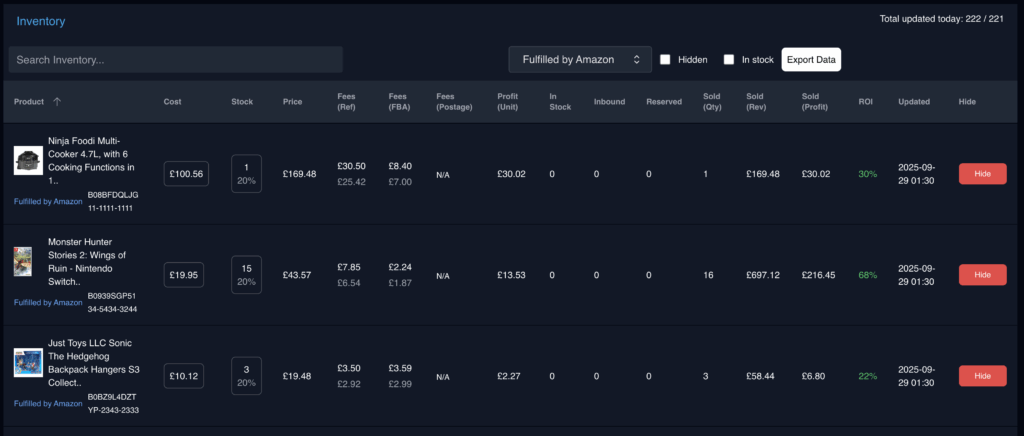
The Inventory page gives you a complete, SKU-level view of your products. It combines stock levels, costs, fees, and sales data so you can monitor profitability and make smarter restocking or pricing decisions.
Here’s what each column means:
Product – The item name, image, and identifier (ASIN/SKU).
Cost – The purchase cost per unit, helping you calculate profit margins.
Stock – Current stock levels available to sell.
Price – The selling price currently set for the item.
Fees (Ref) – The marketplace referral fee charged on each sale.
Fees (FBA) – Fulfilment by Amazon fees, including storage, picking, packing, and shipping.
Fees (Postage) – Any applicable postage or shipping fees outside of FBA.
Profit (Unit) – Your estimated profit per unit sold, after costs and fees.
In Stock / Inbound / Reserved – A breakdown of your inventory:
In Stock: Units available to sell.
Inbound: Units on the way to the warehouse.
Reserved: Units held temporarily by the marketplace (e.g., in customer carts or being transferred).
Sold (Qty) – Total units sold.
Sold (Rev) – Total revenue generated from sales.
Sold (Profit) – Total profit generated from those sales.
ROI – Your return on investment, expressed as a percentage.
Updated – The last time this product’s data was refreshed.
Hide – Allows you to hide a product from your active view without deleting it.
Additional controls at the top:
Search Inventory – Find specific products by name, ASIN, or SKU.
Fulfilment Filter – Toggle between Fulfilled by Amazon (FBA) or other fulfilment methods.
Hidden / In Stock – Quickly filter to see only available or hidden items.
Export Data – Download your inventory data for external analysis or reporting.
This page acts as your command centre for stock and profitability, making it easy to spot which items are worth restocking, which need repricing, and which are costing you money.
